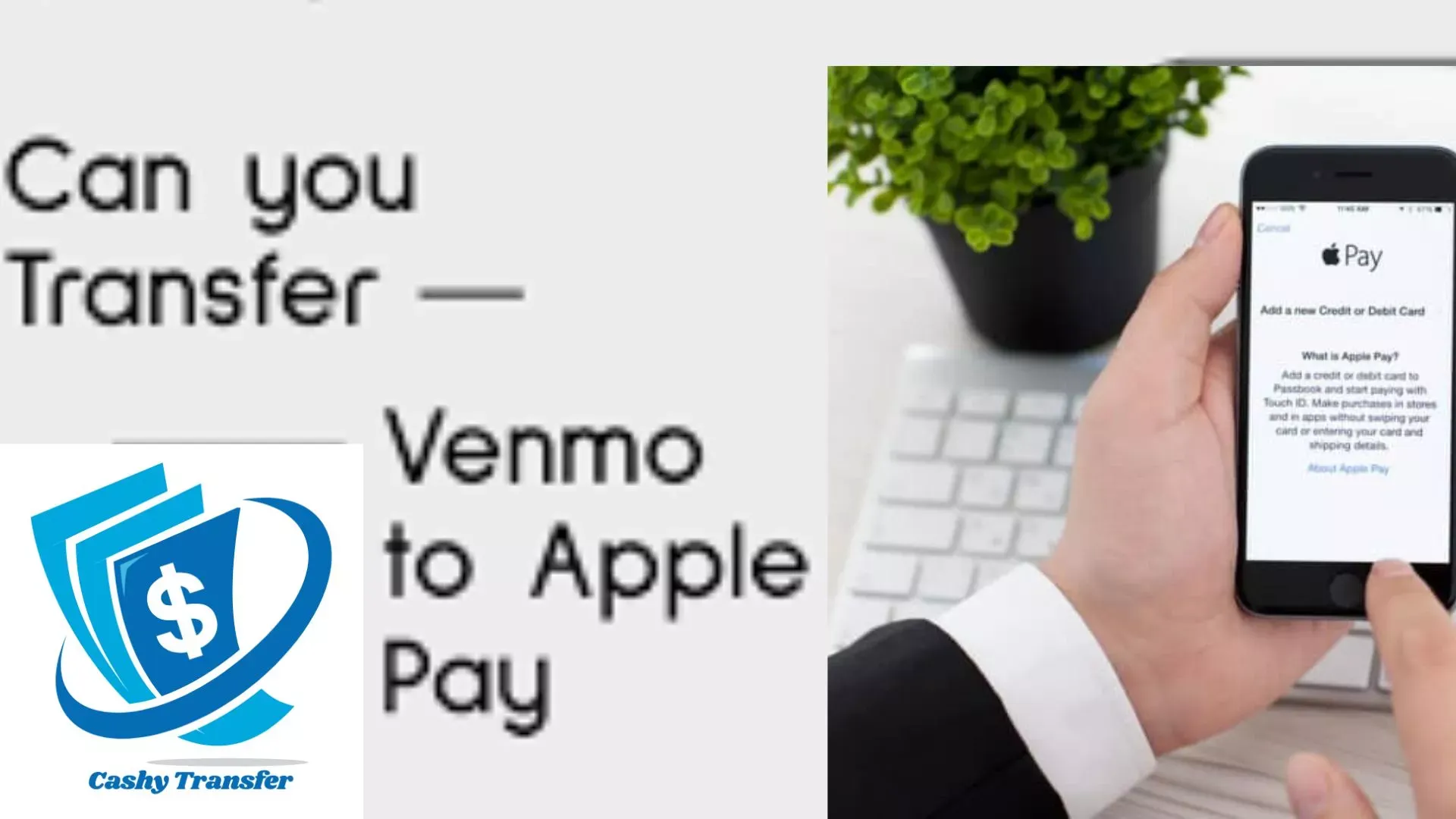
Apple Pay has an estimated 500 million users worldwide, and Venmo has about 50 million users. Looking at the huge amount of people that use these products, its not surprising that people might want to use these products together.
Unfortunately, there is a lot of confusion when it comes to using Venmo with Apple Pay due to the fact that you always obtain an error message when you try to add one's card to other's app.
The simple truth is that Venmo (owned by PayPal) and Apple are giant competitors in the digital currency exchange market, so they obviously do not get along with each other and so consumers are stuck in the middle of their messy feud.
Trying to add your Venmo card to Apple Pay? There is no way to add a Venmo card or account to Apple Pat at the moment. Apple does not allow it. But you are able to add Google Pay and Samsung Pay.
Want to transfer money from Venmo to Apple Pay? stay glued to this article as I will show you some ways to sending money to Apple Pay from Venmo.
Table of Contents
What is Venmo?
Venmo is actually a mobile payment service from PayPal and just like every other payment service, it allows you to send and receive money using a smartphone application. Venmo also lets merchants receive payments from people using the service.
How Does Venmo Work?
Users can choose to link their Venmo accounts to a credit card, debit card, or bank account after downloading the Venmo app from the Apple Store or Google Play store. A Venmo user can instantly start exchanging money with any other Venmo user once they've signed up.
Venmo acts as a go-between for accounts of two users engaging in a peer-to-peer transaction. Consider the scenario where Sally consents to sell Mary a bracelet for $50.
Sally receives the money from Mary via Venmo, which increases Sally's account balance by $50 and decreases Mary's balance by the same amount. Both do not pay a price.
In this way, a Venmo balance is essentially a virtual ledger that represents funds changing hands, within the Venmo platform. Until Venmo transfers the money into the recipient's bank account, it isn't technically in that user's possession.
Venmo also allows you to make purchases with Venmo's Mastercard debit card anywhere in the US where Mastercard is accepted.
Venmo also allows you to pay for purchases through apps and mobile website from authorized Venmo partners.
What is Apple Pay?
Apple Pay can simply be referred to as a digital wallet on your smartphone that stores your credit card information.
Even if you do not have your card with you, you can make use of your digital wallet to pay for items in person by scanning it at a digital reader instead of swiping your card. Aside from in person payments, you can also use your Apple Pay account to pay for your purchases online.
Apple Pay makes use of Near Field Communication or NFC technology that does not send your credit card information to the reader but simply verifies that you are authorizing the purchase.
With Apple Pay, you can enter up to 12 cards in your digital wallet.
Can You Transfer Money From Venmo to Apple Pay?
No! you cannot directly transfer money from Venmo to Apple Pay. Venmo will not let you add Apple Pay as a bank.
But there is a way that let you transfer money from Venmo to Apple Pay indirectly. All you need is a traditional bank that will act as the middle man for the transfer.
READ ALSO: How To Transfer Money From Venmo To Debit Card
How to Transfer Money From Venmo to Apple Pay

If you have not succeeded yet in using Venmo together with Apple Pay, then only solution left for you is to add money , not the card, from Venmo to Apple Cash.
For those that do not know, Apple Cash is a digital card in Apple Pay that functions similarly to any other debit card. You can use it to pay in-store, online and in-apps.
In order to add money from Venmo to Apple Cash and so be able to use it with Apple Pay, you have to first all connect the same bank account to both Venmo and Apple Wallet.
NOTE that all 3 accounts (Venmo, Apple Wallet and Bank) have to be linked in the same name. This means it can only work if you are transferring money to yourself.
Once you have successfully linked your bank account to both Venmo and Apple Wallet, you can now send money from Venmo to the bank account and the transfer it to Apple Pay in all convenience.
Add Bank Account to Venmo
Adding a bank account or debit card to Venmo is a quite simple process. All you have to do is to find it in the list or enter its details by yourself.
- Move to the "You" tab by selecting the single-person icon.
- Tap the Settings gear.
- Tap "Payment Methods"
- Tap "Add a Bank or card"
- Choose Verification method.
It is necessary to verify the added bank account before sending money. This is to make sure that you have not added wrong bank details.
Once you link your bank account manually, Venmo will try to verify it by sending $1 transactions to your bank account.
For this reason, make sure you have at least $2 in your bank account do that you do not end up in overdraft.
Add Bank Account to Apple Pay
In order to add bank account to Apple Wallet, you will need to add its debit or prepaid card. If you do not already have one in wallet, you will need to add one before you can add money.
Below are the steps involved to add money to Apple Cash from the Wallet app:
- Open the Wallet app
- Tap your Apple Cash card
- Tap the More button (three dots)
- Tap “Add Money”
- Enter an amount (minimum is $10)
- Tap “Add”
- Confirm the card that you want to use to add money
- Confirm the correct billing address
- Confirm with Face ID, Touch ID, or passcode
ALSO READ:Top 5 Best International Money Transfer Apps in 2023.
How Much Can You Send to Venmo?
The maximum amount you can send into your Venmo account is $1500 per week. This is actually a rolling limit and does not follow the calendar week. This means that the transaction counts against your weekly rolling limit for exactly one week with respect to the time of the transaction.
Final Thoughts on How to Transfer Money From Venmo to Apple Pay
Apple Pay has an estimated 500 million users worldwide, and Venmo has about 50 million users. Looking at the huge amount of people that use these products, its not surprising that people might want to use these products together.
Unfortunately, there is a lot of confusion when it comes to using Venmo with Apple Pay due to the fact that you always obtain an error message when you try to add one's card to other's app.
But there is a way that let you transfer money from Venmo to Apple Pay indirectly. All you need is a traditional bank that will act as the middle man for the transfer.
Frequently Asked Questions
Where Can You Use the Venmo Credit Card?
You can use your Venmo debit and credit cards everywhere Mastercard and Visa cards are accepted.
Can Venmo be transferred to Apple Pay?
Yes you can transfer money from Venmo to Apple Pay though not directly as you have to make use of a bank account as a mediator for the transfer.