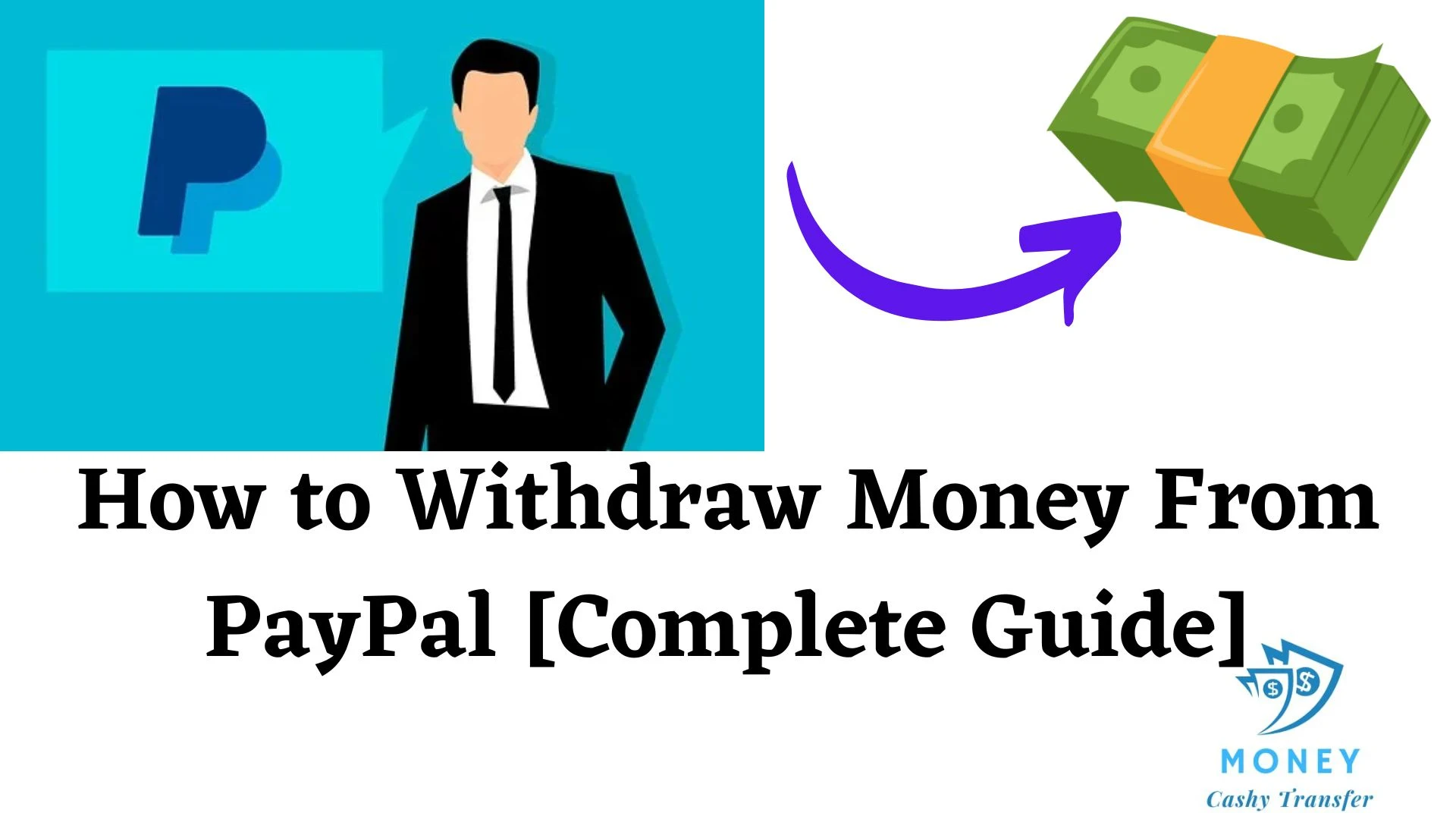
PayPal today is actually one of the most popular online money transfer platform and since its coming, it has revolutionized the way we send and receive money. In order to enjoy most of PayPal services, you have to link your bank account to PayPal.
Setting up a PayPal account is a quite easy task. Once you already have your PayPal account setup, you can easily make your transactions such as transferring money to businesses and individuals as well as buying goods and services online.
If you have funds in PayPal account have been looking for ways to withdraw money from PayPal, then stay glued to this article as I will show the various ways through which you can easily withdraw money from PayPal.
Table of Contents
What is PayPal?
According to Wikipedia, PayPal Holdings, Inc. is an American multinational financial technology company operating an online payments system in the majority of countries that support online money transfers, and serves as an electronic alternative to traditional paper methods such as checks and money orders.
The company operates as a payment processor for online vendors, auction sites and many other commercial users, for which it charges a fee.
Established in 1998 as Confinity, PayPal went public through an IPO in 2002. It became a wholly owned subsidiary of eBay later that year, valued at $1.5 billion.
In 2015 eBay spun off PayPal to its shareholders, and PayPal became an independent company again. The company was ranked 143rd on the 2022 Fortune 500 of the largest United States corporations by revenue.
How Does PayPal Work?
Between you and a bank, PayPal acts as a middleman. A user can choose which bank account to debit when making an online payment after adding a bank account or credit/debit card to the PayPal system. All transactions are handled by PayPal rather than your bank.
In conclusion, we can say the following about PayPal
- Enables online and in-person payments for goods and services
- Provides a way to send and receive money internationally
- Ensures various levels of digital security and payment protection
- Charges a variable and/or fixed fee for services rendered.
Can I Withdraw Money From My PayPal Account?
Yes, you can withdraw money from your PayPal account in 2 different ways which is either by transferring the money to a bank account or better still withdrawing from an ATM by making use of a linked debit card.
How To Withdraw Money From PayPal To Bank Account
Transfer money to your bank account. This is the most common way to withdraw money from PayPal, and it is also the fastest. To transfer money to your bank account, follow these steps:
- Go to your PayPal account and click Wallet.
- Click Transfer Money.
- Click Transfer to your bank account.
- Select the bank account where you want to withdraw the money to.
- Enter the amount of money you want to transfer.
- Click Continue.
- Review the transfer details and click Transfer Now.
How To Withdraw Money From PayPal Without Bank Account
If you want to withdraw money from PayPal without a bank account, then you will need to get hold of a PayPal Cash card which will help you money at ATM locations.
Get a PayPal Cash card. A PayPal Cash card is a prepaid debit card that you can use to withdraw money from ATM machines or to make purchases at stores and restaurants. To get a PayPal Cash card, follow these steps:
- Go to your PayPal account and click Wallet.
- Click PayPal Cash card.
- Click Order a card.
- Enter your shipping information.
- Review your order details and click Submit.
Once you have received your PayPal Cash card, you can activate it and start using it to withdraw money and make purchases.
You can also learn more by reading this well elaborated guide on How to transfer money from PayPal to Bank account in 3 easy ways.
- How to Transfer Money from Netspend to PayPal [Complete Guide]
- How to Transfer Google Play Balance to PayPal
- How to transfer Money from Google Pay to PayPal [Easiest Methods]
- How to Transfer Money from PayPal to Bank Account [Instantly]
- How To Get Money Off PayPal Without Card
- How To Transfer Money From Venmo To PayPal [Complete Guide]
- Complete Guide On How To Add Money To PayPal [3 Easy Ways]
- Complete Guide On How to Set Up A PayPal Account
- Complete Guide On How to Delete PayPal Account
- How to Cancel a PayPal Payment [Complete Process]
How to Link a Bank Account to PayPal
It is necessary to know how to withdraw money from PayPal but before that you must first of all have knowledge on how to link your bank account to PayPal.
Follow the steps below so as to link your bank account to PayPal:
- After you log in to your PayPal account, click the Wallet option at the top of your page.
- On the next screen, you will find the Link Your Account option. Click it to link your bank account.
- You will be redirected to a list of all popular or known banks. If you don’t see your bank on the list, click Don’t See Your Bank? Otherwise, select your bank and click on next.
- Some banks allow you to link them with your PayPal account instantly. While convenient, this option is not available to every bank. If you have this option, you can add your bank account using your online banking login information. If not, all you have to do is submit your banking details and click Agree and Link.
PayPal Transfer Fees
It is of no surprise that the services provided by PayPal is amazing and so for this reason is not expected to be free. PayPal charges you various fees for different transactions while also providing you some services for free.
Below are some of the services that PayPal provides to its clients:
1. Account Opening Fees
PayPal do not require any amount from you before you can open an account with them. So account opening in PayPal is totally free of charge.
2. Withdrawing Money
Unlike other financial institutions that charge you some fees at any withdrawal, PayPal do not charge with any fee when you withdraw money from your wallet.
3. Personal Payments
Personal transfer refers to the money transfers that you make to your friends and family or any account that is not yet registered as a seller account with PayPal.
4. Sending and Receiving Money
Using your bank account, your PayPal wallet, or a combination of both to send or receive money is free. However, depending on the bank you use, there may be a cost if you or your sender uses a credit or debit card.
5. International Transactions
All international transactions are charged at a specific rate depending on the sender’s or receiver’s country. Both the sender and the receiver are charged for international payments.
6. Purchase Payments
Payment of any kind to PayPal in the form of fees is not necessary when sending money to a seller. However, if you receive money, you will be required to pay fees that are calculated as a percentage of the transaction sum.
How to Instantly Transfer Money from PayPal
As soon as you have linked your bank account to your PayPal wallet and topped it up with some funds, you can start transferring money to others instantly and the process is quite simple.
You can follow the steps below to make an instant transfer from PayPal:
- On the log in page, press Send Money to go to the Transfer page.
- Then, enter the recipient’s details and the amount you wish to transfer and press Continue.
- Before going through with the payment, under the Payment method, there is an option called Change. When you press that, you will be given the option of Instant Transfer to make this particular payment an Instant Transfer.
- To make an instant transfer, you will be required to add your credit or debit card to your PayPal wallet. Or, if you have enough balance in your PayPal account, you can just select PayPal Balance to transfer money directly from your PayPal wallet.
Once you have followed these steps properly, your money will instantly be transferred to your recipient’s wallet.
Final Thoughts on How to Withdraw Money From PayPal
PayPal today is actually one of the most popular online money transfer platform and since its coming, it has revolutionized the way we send and receive money. In order to enjoy most of PayPal services, you have to link your bank account to PayPal.
If you have funds in PayPal account have been looking for ways to withdraw money from PayPal, we have outlined the various ways through which you can withdraw money from your PayPal wallet so hope reading article was of benefit to you.
Frequently Asked Questions
Can I withdraw money from PayPal to my bank account?
Yes you can withdraw money from PayPal to bank account and when requesting your PayPal balance be transferred to your bank account, you can choose an instant transfer (for a fee) or a standard transfer, which can take longer.
How do I deposit money into PayPal?
Go to the Wallet. Select Add Cash while you're at the store. Choose a store. Get a barcode and show it at checkout. Let the cash flow. Money will be added to your balance, usually within minutes.
Does PayPal refund money if scammed?
Does PayPal refund money if scammed? Protection you can count on. If you don't receive the item that you ordered, or it shows up significantly different from its description, you may qualify for Purchase Protection, and we'll reimburse you for the full purchase price plus any original shipping costs, subject to terms and limitations.
Can I withdraw money from PayPal at ATM?
With PayPal's Debit MasterCard you can withdraw cash from most ATMs. PayPal Debit MasterCard is only available for customers from the US. Select Checking Account when withdrawing money from an ATM. You can withdraw up to $400.00 USD from your PayPal account from an ATM each day.