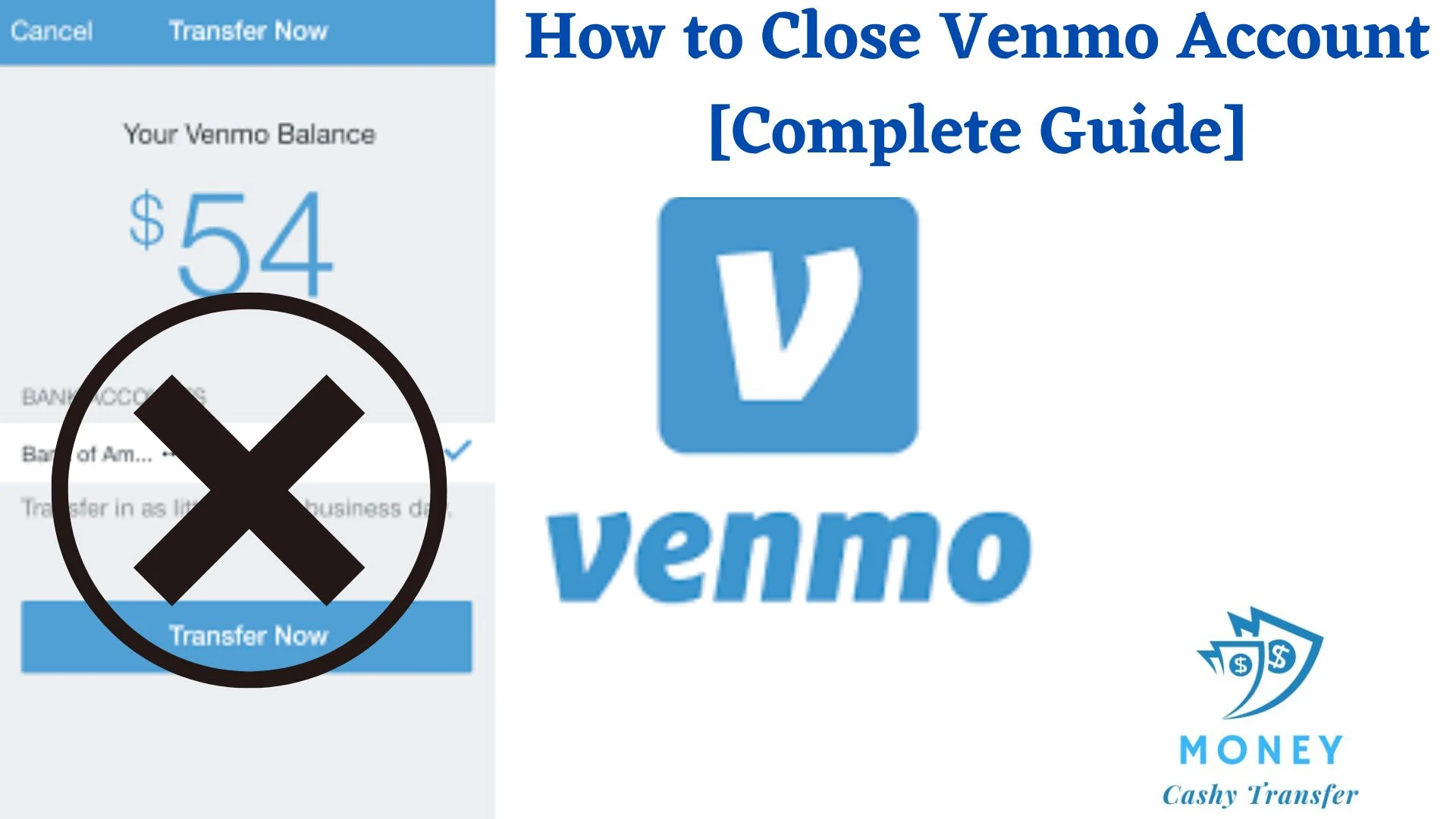
Venmo is a well known online money transfer app that originates from PayPal. Venmo allows you to easily send and receive money online from your friends and or family members.
It is of no doubt that Venmo account can be very useful and you might love it but the truth is that not everyone has the same experience. Some people often think of closing their accounts just after a while of using it. So knowing how to close a Venmo account is quite useful too.
Closing a Venmo account is not that difficult especially for those that are used to the Venmo app.
Want to Close Your Venmo account? stay glued to this article as I will show you how to do so in a few steps.
Table of Contents
What is Venmo?
Venmo is a mobile Payment service that comes from PayPal and it allows people to send an receive money using a smartphone application. Venmo also allows merchants to receive payments from people using the service.
How Does Venmo Work?
Users can choose to link their Venmo accounts to a credit card, debit card, or bank account after downloading the Venmo app from the Apple Store or Google Play store. A Venmo user can instantly start exchanging money with any other Venmo user once they've signed up.
Venmo acts as a go-between for accounts of two users engaging in a peer-to-peer transaction. Consider the scenario where Sally consents to sell Mary a bracelet for $50.
Sally receives the money from Mary via Venmo, which increases Sally's account balance by $50 and decreases Mary's balance by the same amount. Both do not pay a price.
In this way, a Venmo balance is essentially a virtual ledger that represents funds changing hands, within the Venmo platform. Until Venmo transfers the money into the recipient's bank account, it isn't technically in that user's possession.
What to Do Before Closing Your Account?
Don't immediately delete your account without first conducting research. You could now have money in your account, therefore before doing anything else, you should take the necessary measures to transfer that money.
Before closing the account, you have to transfer the money to another bank or return the money to the sender. If you fail to do so, the funds will no longer be available to you anymore until you contact Venmo.
Also, you have to normally wait for the transactions to complete before closing the account. Closing the account does not mean that the money will be transferred automatically to your bank account.
You should download a copy of the transaction history for your personal records when you've finished everything. You never know when you might need a document like this, so having one is crucial.
In either case, in accordance with federal requirements, you will continue to get a last transaction history email after the account is terminated.
Additionally, be certain that you have access to a computer so that you may close your account. It is currently not possible to delete your account from a mobile device or app.
How to Close a Venmo Account
Once you are ready to close your Venmo account, then you can follow the steps below to close it:
1. Log In
On your Laptop or smartphone, log into your Venmo account via the browser. Make sure that you remember the password and in case you have forgotten, you can request a new one to allow you log into your account. This is not the case if you use the account most at times and you have the password stored within the app.
Once your in your account, you will have access to your account closing features.
2. Transfer Any Remaining Balance
As earlier seen above, you will not be able to close your account if there are still any funds available in there. So you can either return the money to the sender or better still transfer it to your bank account. Once you have done this, you will have to wait for the transaction to complete.
This might take a few business days, so you might have to come back later to close your account.
3. Delete Your Account
Go to your account settings. Then, look at the bottom of the page where you see “Close My Venmo account”, and then click on “Next”. You will have to review the most recent statement on the account before closing it. Once you do that, you will have to click “Close Account” once again.
4. Check Your Email
When the procedure is complete, the account should be correctly closed; nevertheless, there is one crucial step that must be taken to guarantee that the account is truly closed. Check your email to see if there are any new messages. Your last email from Venmo will be delivered to the address connected to your old account. There will be a final message and the history of transactions.
Reasons Why You Might Want to Close Your Venmo Account
It is of no doubt that you do not just get up like that one morning and say you want to close your Venmo account. There are many reasons that can push you to want to close your Venmo account and below are some of them:
In certain circumstances, you've probably simply discovered a different digital wallet with superior functionality and prefer to use it. In this case, closing your Venmo account is preferable to maintaining it.
Another reason can be the fact that you opened the account but you never use it at all. At times you decide to open an account just in case you might need to use it but the times to use it never comes, so the best thing you can do is to simply close the account.
You might have created it and used it for a while, but you do not need it anymore. In this case, you don’t have to keep the account active. You can just close it and move to other methods of storing money or sending it.
How do I delete payment or bank account information on Venmo?
Log into your account on the app, and there is an icon with three horizontal bars. From there, go to “Settings”, and then to “Payment Methods”. Tap on the bank account or payment information you want to delete, and then tap on “Remove Bank”.
Final Thoughts: How to Close Venmo Account
Venmo is a well known online money transfer app that originates from PayPal. Venmo allows you to easily send and receive money online from your friends and or family members.
It is of no doubt that Venmo account can be very useful and you might love it but the truth is that not everyone has the same experience. Some people often think of closing their accounts just after a while of using it. So knowing how to close a Venmo account is quite useful too.
Knowing how to close a Venmo account is important, whether you want to close yours or close one for a deceased person. Hopefully, this guide will help you with the process.
Frequently Asked Questions
How Can I Get Money Out of My Venmo Account?
You have two options for getting cash out: using your debit card or transferring money from your Venmo account to a linked bank account. The traditional ACH transfer method is similarly simple, however it can take up to three business days.
How Long Do I Wait For The Venmo Debit Card?
After you've been approved, your Venmo Debit Card should arrive within 15 business days. The card can only currently be mailed to a home address. Consider contacting Venmo if it has been more than 15 working days after you haven't gotten your card.
Can I receive money in Venmo without a bank account?
Yes, you can still receive money into Venmo without a bank account. Some methods, such as direct deposit, require that you have a Venmo debit card to receive the funds, though.
How do you delete transactions or transaction history on Venmo?
You cannot delete transactions from your Venmo account, but you can make them private. Go to “Settings”, and then to “Privacy”. After getting there, adjust the settings accordingly. So, only you and the person you sent the money to will see the transaction.
Can I delete my Venmo account from my personal computer?
You can, indeed. In actuality, it is something you ought to remember. A lot of financial and personal information is kept in this digital wallet. You'll be more secure and have a better experience using a personal computer. To avoid someone hacking into your bank account, it's best to remove the computer if it's being used by numerous people.