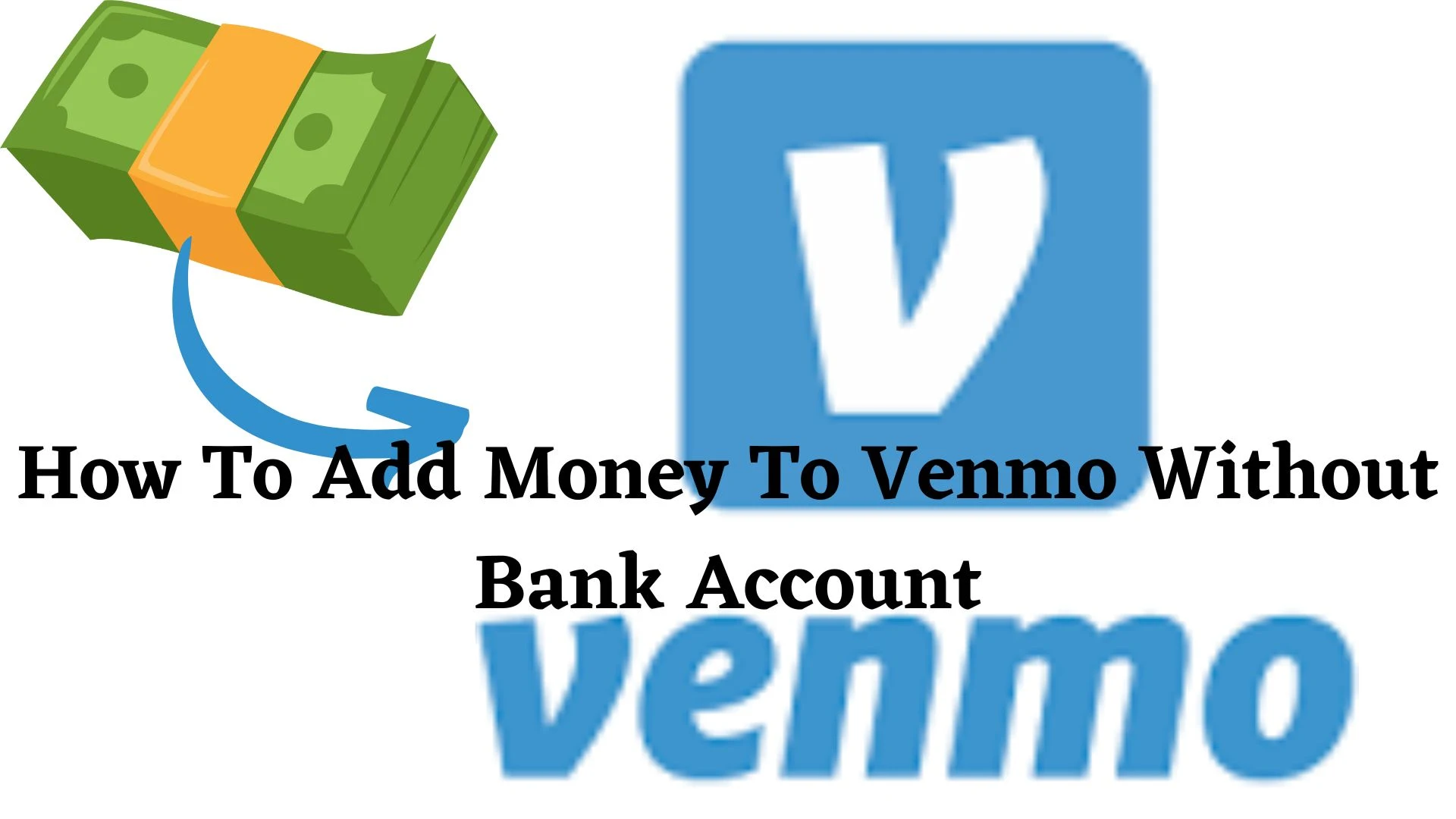
Venmo is a well known online money transfer app that originates from PayPal. Venmo allows you to easily send and receive money online from your friends and or family members.
Several individuals often look for the various ways through which you can add money to Venmo and this article, I will show you what it takes to add money to your Venmo account easily.
Aside from having someone send you money on Venmo, the only way to add money to your Venmo balance is to sign up for a Venmo debit card, link your bank account to it and then use it to transfer money into your account.
You can also make use of your debit/credit card or bank account to make payments with Venmo but you cannot transfer money to your Venmo balance with these.
Using only a smartphone, Venmo makes it easy to transfer, receive, and spend money. You must add funds to your Venmo account or have a linked payment method in order to utilize it.
Table of Contents
What is Venmo?
Venmo is a mobile Payment service that comes from PayPal and it allows people to send an receive money using a smartphone application. Venmo also allows merchants to receive payments from people using the service.
How Does Venmo Work?
Users can choose to link their Venmo accounts to a credit card, debit card, or bank account after downloading the Venmo app from the Apple Store or Google Play store. A Venmo user can instantly start exchanging money with any other Venmo user once they've signed up.
Venmo acts as a go-between for accounts of two users engaging in a peer-to-peer transaction. Consider the scenario where Sally consents to sell Mary a bracelet for $50.
Sally receives the money from Mary via Venmo, which increases Sally's account balance by $50 and decreases Mary's balance by the same amount. Both do not pay a price.
In this way, a Venmo balance is essentially a virtual ledger that represents funds changing hands, within the Venmo platform. Until Venmo transfers the money into the recipient's bank account, it isn't technically in that user's possession.
Ways to Add Money to Venmo
There are many different ways through which you can top up your Venmo account and some these methods are listed below:
- Debit Card
- Credit card
- Bank Transfer
- Direct Deposit
- Check deposit
Can I Add Money to My Venmo Account?
Yes you can add money to your Venmo account regardless of the fact whether you have a linked bank account or not. But the truth still remains that linking your bank account to Venmo still remains the best way to add money to Venmo at anytime you want since you can do it even from your mobile phone.
How to Add Money to Venmo From Your Bank Account
One way in which you can add money to Venmo is to do it from a normal bank account. And subsequently in the steps below, you will see how to add money to Venmo from your Bank account.
In order to be able to add money from your bank account to Venmo balance directly, you must be a holder of a Venmo-issued debit card from Mastercard. This means that you will have to first of all apply for an receive a Venmo debit card as seen in the steps below:
- Open the Venmo app
- Go to the Cards tab
- Under Venmo Debit Card select the option to Get Started.
As soon as you have received your Venmo debit card, you will have to link your bank account to your Venmo account:
- Select the You tab
- From the Settings menu, choose Payment Methods
- Tap Add a Bank or Card
- Select Bank
- Choose your preferred verification method.
As soon as you have linked your bank account, you can now launch the transfer from your bank account:
- Select the You tab
- At the top of the personal transactions feed, choose Add or Transfer
- Enter the amount you want to transfer, then tap Done
- Confirm which linked account you want to transfer from, then tap Next
- Double-check the details in the summary and the estimated arrival date
- If you are happy with everything, select Add Money.
Please note you cannot cancel a bank transfer to your Venmo account after you initiate it. After you select Add Money, the transaction can no longer be canceled or reversed.
As soon as you transfer money from your bank account to your Venmo account, the funds should be added to your Venmo balance within 3 to 5 business days.
Have in mind if that if you start the transaction on a weekend or public holiday, the process will only really start as soon as the weekend of public holiday is over- which means the next day.
Incase you do not have a bank account but you want to add money to your Venmo account without a bank account, then you can check out this guide.
How to Add Money to Venmo From a Credit or Debit Card
Only bank transfers from linked bank accounts can be used to contribute money straight to your Venmo balance.
Venmo allows you to send money to other users even if your balance is $0. This is possible by using a linked payment method.
If the payment or transfer amount is greater than your Venmo balance, the funds will be deducted from your associated payment method rather than your Venmo balance when you send money to a friend or pay a vendor.
To send money with Venmo, you don't need to have a positive balance. All you need is a trusted payment method. A credit or debit card provided by your bank is one of the payment options you have.
You can follow the steps the outlined steps below so as to link your credit or debit card to your Venmo account:
- Open the Venmo app
- Select the You tab
- From the Settings menu, select Payment Methods
- Tap Add a Bank or Card
- Select Card
- Add your card information.
You can use your phone’s camera to add your credit or debit card information quickly and easily. You can also enter the card number and other details manually if you prefer.
When you want to send money or pay a merchant using Venmo, you can choose your card as the payment option once it has been linked.
Please be aware that credit card payments incur a 3 percent fee unless they are made from specific retailers.
How to Add Money to Your Venmo Account Via Direct Deposits
Here comes another option that allows you to add money directly to your Venmo account which implies arranging paychecks to be deposited directly into your Venmo account. In order to set up direct deposit, you can follow the steps below:
- Open the Venmo app
- Select the You tab
- From the Setting menu, select Direct Deposit
- Select Show Account Number
- Take note of the account information and routing number shown
- Use these details to fill out your employer’s direct deposit information form.
When filling out a form, if you are prompted for your bank's name and address, you can find that information on the help.venmo.com website, which provides customer service for Venmo.
Your employer is responsible for starting to deposit money into your Venmo account after you have filled out the direct deposit information. Changes to direct deposit information may take up to two pay cycles to take effect.
As soon as you have set up direct deposit, your paychecks will begin adding to your Venmo balance anytime they are being issued.
Can I Cancel My Transfer To My Venmo Balance?
It is not possible to cancel a transfer to your Venmo balance after it is initiated. The Venmo Support team cannot cancel this type of transfer. Instead, if you change your mind after initiating a transfer to your Venmo balance, you can transfer it back to your bank once it completes.
Final Thoughts: How to Add Money to Venmo
Venmo money can be added in a number of ways. You can add money to your Venmo balance by making a direct transfer from your bank account or by setting up a direct deposit of your paycheck.
However, you can send money using Venmo using a linked payment method without having a balance on the service. A bank transfer of money takes 3-5 business days to appear in your Venmo balance.
When sending money or making a payment utilizing associated payment methods, there is no wait.
Frequently Asked Questions
How do you cancel a pending Venmo payment?
Go to the “Me” tab by tapping your picture or initials. Find the transaction at the top of your feed. Under the payment in question, choose “Take Back”.
Where can I load money on my Venmo card?
You can turn reloads on or off at any time in the Venmo app. , check under the Venmo Debit Card section, tap the image of your card, and then look for the option to turn reloads on or off.
What prepaid cards work with Venmo?
Venmo allows credit, debit and prepaid, network branded (e.g. American Express, Discover, MasterCard, Visa) cards registered under your name to be added to Venmo.
Can I add money to my Venmo account at a store or bank?
At this time, the only way to add money to your Venmo account is in the Venmo app. We don’t currently have a way to add physical cash onto your Venmo account.