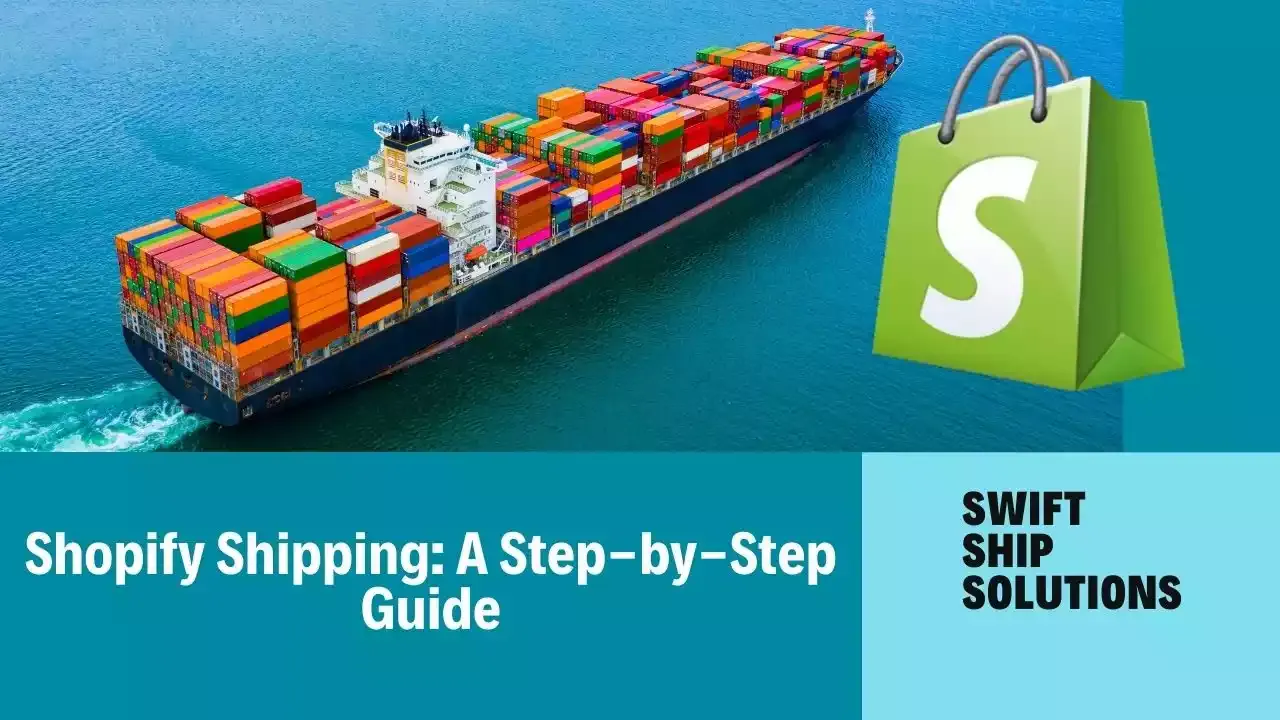
It is of no doubt that shipping ecommerce orders can be a stressful process. Looking at carriers, weighing packages, printing labels - it is all time taken away from actually growing your business.
Fortunately for you as a Shopify merchant, you have a built in solution which is Shopify Shipping.
But just like every other business individual, you are probably asking yourself What Shopify Shipping is all about ? and is it really the best solution for your ecommerce business?
Do not worry cause in this article, I have tackled everything that concerns Shopify Shipping showing you its advantages and disadvantages, how you can set it up properly, and also which businesses might need a more advanced solution.
Table of Contents
What is Shopify Shipping?
Shopify shipping actually refers to the built-in shipping software that Shopify offers to its merchants based in the US, Canada and Australia. It provides a single place where you can compare rates for USPS, UPS, DHL Express, Canada Post and Sendle, print shipping labels and track shipments.
With Shopify shipping, you will obtain varied discounted rates for using these carriers in Shopify Shipping, and will also be able to display live rates to customers at checkout.
Advantages of Shopify Shipping
- Ship orders directly inside Shopify
- Software is included with Shopify - you just need to pay for the labels
- Obtain discounted USPS, UPS, DHL Express, Canada Post and Sendle rates.
- Show live rates to customers at checkout
- Pay for shipping as part of your monthly Shopify subscription.
Cons of Shopify Shipping
- No FedEx Integration
- Only available for orders originating in the US, Canada, or Australia
- Can only work bulk print 20 labels at a time
- There is no workflow automation and rules
- Shopify Orders only - you will probably need another solution to ship orders on Amazon, eBay, Etsy , etc.
ALSO READ: How Do I Add Products to My Shopify Store
How to Set Up Shopify Shipping
It is good you keep in mind that if you are using the platform in the US, Canada and Australia, then Shipping is already included in your account.
And if you chose this as your best shipping solution, then there are some steps you need to take in order to get the set up optimized.
1. Define Your Shipping Locations
To start, list all places where you ship packages from within your Shopify account. This includes warehouses, fulfillment centers, or any other shipping origin. You can find this setting under Settings -> Locations. Ensure these locations are distinct from your business address.
2. Establish Default Package Sizes
Next, specify the different box sizes and weights you use for shipping. Shopify uses this information to calculate shipping rates. Go to Settings -> Shipping and delivery and look for the Packages section. You can create custom package dimensions or select standard carrier options.
While you can choose any package size when creating shipping labels, only one can be set as the default. This default package determines the shipping rates shown to customers at checkout. If you have various package sizes, using a single default might result in inaccurate shipping costs for some orders.
In essence, accurately defining your shipping locations and package dimensions is crucial for precise shipping rate calculations.
3. Accurately Weigh Your Products
To ensure precise shipping rates, accurately determine the weight of each product. Shopify calculates shipping costs by combining package size, box weight, and product weight. You can edit product weights in bulk using the Shopify product bulk editor. For extensive product lists, consider using the bulk export/import function.
4. Prepare Your Printer
You can print shipping labels using a standard desktop printer or a compatible label printer. While desktop printers use regular paper, label printers create adhesive stickers. Shopify Shipping currently supports specific thermal label printer models: Dymo LabelWriter 4XL, Rollo, and Brother QL-111ONWB. Simply ensure your chosen printer is connected and functional on your computer or device.
In essence, correct product weights and a ready printer are essential for efficient label printing and accurate shipping costs.
5. Define Shipping Zones
To establish specific shipping costs for different locations, create shipping zones. Go to Settings -> Shipping and delivery -> Manage rates. Here, you can divide the world into custom regions and set corresponding shipping charges.
You can set a flat rate for each zone based on order value or weight. Remember, this is the price you charge customers, not what you pay the carrier. You'll still use Shopify Shipping to purchase labels based on actual shipping costs.
Alternatively, offer real-time carrier rates at checkout. Choose preferred carriers and add any handling fees. Note that available carriers vary by location: USPS and UPS for the US, Canada Post for Canada, Sendle for Australia. Other countries currently lack Shopify Shipping support.
Essentially, shipping zones allow you to customize shipping costs based on the customer's location.
6. Print your labels
Now that you have all this done, you'll be able to use Shopify Shipping to buy and print labels from the relevant carriers.
Just open up any unfulfilled order and click 'Create shipping label'.
You'll then be taken through the process to buy and print your label!
Alternatively, just select multiple orders from your Shopify Orders screen and click the 'Create shipping labels' option from here.
This will create shipping labels for up to 20 orders in bulk at one time.
ALSO READ: How Do I Set Up A Shopify Store (Step-By-Step Guide)
Does Shopify Pay For Shipping?
No, Shopify does not pay for your shipping. Shopify merchants will be responsible for their own shipping costs for each order they sell on the platform.
However, using the Shopify Shipping feature does bring fairly good discounts when printing labels with each of its integrated options.
Closing Remark: Shopify Shipping: A Step-by-Step Guide
Shopify Shipping is a powerful tool that simplifies the shipping process for e-commerce businesses. By following this step-by-step guide, you can set up, manage, and optimize your shipping strategy, ensuring a smooth experience for both you and your customers. From setting up shipping zones and rates to integrating with carriers and printing labels, Shopify Shipping offers everything you need to efficiently handle your shipping needs.