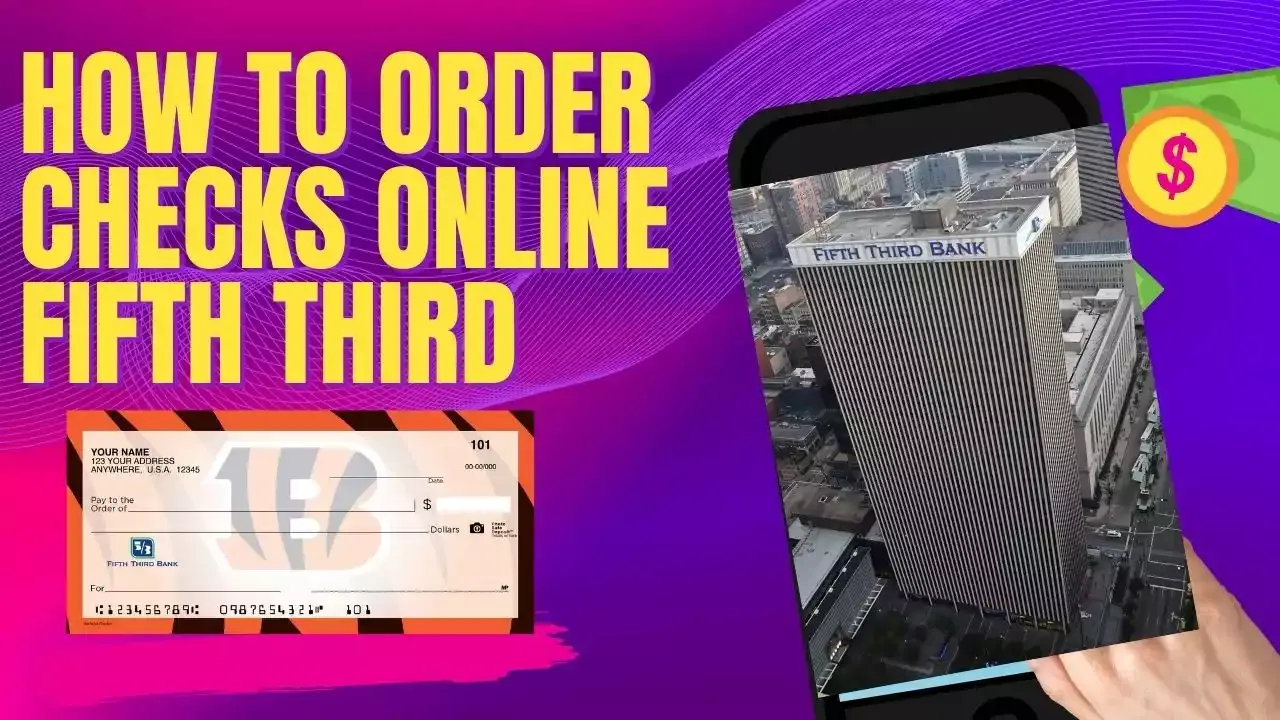
Ordering checks online from Fifth Third Bank is a convenient process that allows you to manage your finances without the need to visit a branch. Whether you're running low on checks or need to reorder them, the online ordering system is designed to be user-friendly and efficient. Here’s a step-by-step guide on how to order checks from Fifth Third Bank online.
Table of Contents
How to Order Checks Online with Fifth Third Bank
Running low on checks? Fifth Third Bank offers a convenient way to reorder them directly through their trusted partner, Harland Clarke. Here's a guide to walk you through the process of ordering checks online with Fifth Third Bank:
Step 1: Log into Your Fifth Third Bank Account
To start the process, you need to access your Fifth Third Bank account online.
- Visit the Fifth Third Bank Website: Go to Fifth Third Bank’s official website.
- Log In: Click on the "Log In" button located at the top right corner of the homepage. Enter your User ID and Password to access your account. If you do not have an online banking account, you will need to enroll by clicking on "Enroll Now" and following the registration instructions.
Step 2: Navigate to the Check Ordering Section
Once logged in, follow these steps to find the check ordering section:
- Access the Menu: Click on the menu icon or the three horizontal lines (usually found at the top left or right corner of the page).
- Select "Services" or "Customer Service": Look for a tab or section that says "Services" or "Customer Service" and click on it.
- Find Check Ordering: In the Services or Customer Service menu, there should be an option for ordering checks. It might be labeled as "Order Checks" or something similar. Click on this link.
Step 3: Select Your Account
If you have multiple accounts with Fifth Third Bank, you will need to select the account for which you want to order checks.
- Choose the Account: A list of your accounts will appear. Select the account from which you want the checks to be ordered.
- Confirm Account Details: Ensure that the selected account details are correct before proceeding.
Step 4: Customize Your Checks
Fifth Third Bank offers various customization options for your checks. You can choose different styles, designs, and formats.
Select Check Style: Browse through the available check designs and select the one that suits your preference. Options may include standard designs, special themes, and business checks.
Customize Check Information: Enter the necessary information that will appear on the checks, such as your name, address, and any additional personalization options offered.
Step 5: Review and Confirm Your Order
After customizing your checks, review the details of your order.
Verify Information: Ensure that all the information is correct, including your personal details, check design, and the number of checks you are ordering.
Review Costs: Check the total cost of your order, including any shipping fees or additional charges.
Confirm Order: Once you have reviewed all the details and are satisfied, confirm your order. This may involve clicking a button labeled "Confirm Order" or "Place Order."
Step 6: Complete the Payment Process
Depending on the bank's procedure, you might need to complete the payment process.
Payment Method: If the cost of the checks isn’t deducted directly from your account, you may need to provide payment information.
Submit Payment: Follow the prompts to submit your payment and finalize the order.
Step 7: Wait for Delivery
After placing your order, you will receive confirmation and an estimated delivery time.
Order Confirmation: You should receive an order confirmation via email or through your online banking message center.
Track Your Order: If tracking information is available, use it to monitor the delivery status of your checks.
Receive Checks: Your checks will be mailed to the address specified during the ordering process.
Final Thoughts: How to Order Checks Online Fifth Third
Ordering checks online from Fifth Third Bank is a straightforward process that saves time and offers customization options to meet your needs. By logging into your account, navigating to the check ordering section, customizing your checks, and confirming your order, you can efficiently manage your check supply from the comfort of your home. If you follow these steps and tips, you'll have your checks delivered in no time, ready for all your financial transactions.