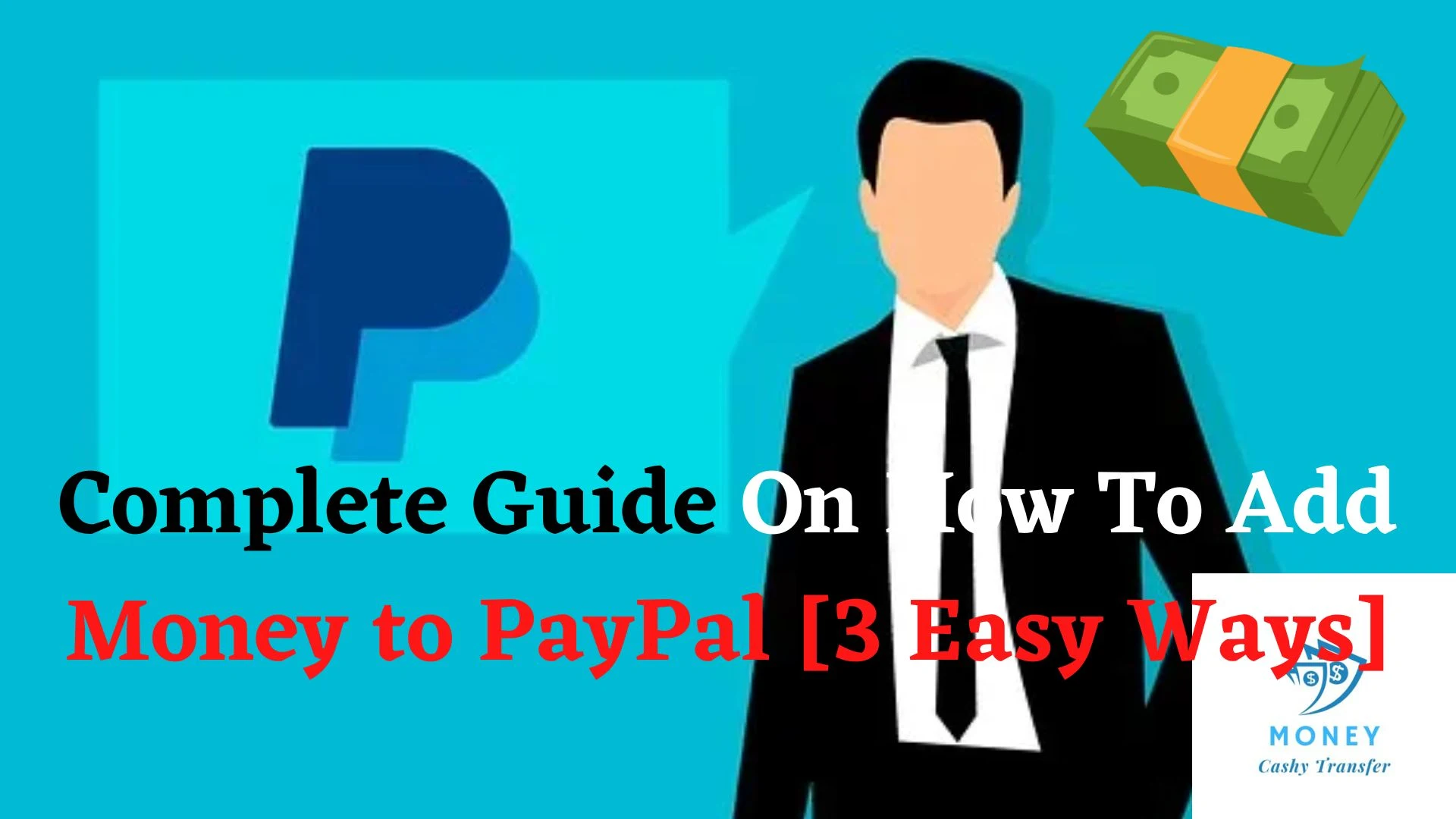
It is of no doubt that today PayPal is one of the most popular online money transfer platform. PayPal allows you to send and receive money both home and abroad in more than 200 countries.
To add and hold money in your PayPal account, you need a PayPal Balance account. Without a Balance account, you can still make payments, but you need to have a linked payment method. When you make a payment the money is taken from your linked bank account or card. You can also receive money without a Balance account.
If you do not have a bank account to link to your PayPal, there are several other ways via which you can add money to your PayPal even without a bank account.
Want to know how to add money to your PayPal account without a bank account? then stay glued to this article as I will show you how to do in 2 easy ways.
Table of Contents
What is PayPal?
According to Wikipedia, PayPal Holdings, Inc. is an American multinational financial technology company operating an online payments system in the majority of countries that support online money transfers, and serves as an electronic alternative to traditional paper methods such as checks and money orders. The company operates as a payment processor for online vendors, auction sites and many other commercial users, for which it charges a fee.
How Does PayPal Work?
Between you and a bank, PayPal acts as a middleman. A user can choose which bank account to debit when making an online payment after adding a bank account or credit/debit card to the PayPal system. All transactions are handled by PayPal rather than your bank.
In conclusion, we can say the following about PayPal
- Enables online and in-person payments for goods and services
- Provides a way to send and receive money internationally
- Ensures various levels of digital security and payment protection
- Charges a variable and/or fixed fee for services rendered.
Set Up a PayPal Cash Account First
Around March 2019, PayPal brought in PayPal cash and PayPal Cash Plus accounts which are designed as a place within PayPal where users can store money.
You do not necessarily need one of these accounts before being able to make use of PayPal itself. You can continue to send and receive money if you have a bank account or credit/debit card linked to your account.
However, you need to have a PayPal Cash or PayPal Cash Plus account if you wish to keep money in your PayPal balance.
All active accounts created prior to the March 2019 cutoff date have a Cash account opened automatically by PayPal.
Before you may begin adding balance to your account if you are new to PayPal, you must first open a cash account.
Can I Add Money To PayPal Without a Bank Account?
Yes you can add money to your PayPal account even if you do not have a PayPal account linked to it. There are many other ways that lets you add money to your PayPal account that has nothing to do with a linked bank account.
Some of these ways include; you can ask your friends or family members to transfer money from their PayPal account to yours and then you give them the cash or you can add money from the PayPal app.
How To Add Money To PayPal Without A Bank Account
Adding money to PayPal is far more easier with a linked bank account or credit/debit card but what if you do not have a bank account? Even if you do not have a bank account linked to your PayPal, there are many other ways that lets you add money to your PayPal account and below I will show you some of these methods.
1. Add Money Using the PayPal Cash Card
This service is only available to users with a PayPal Cash Plus account and that are located in the US.
But before you can make use of this service, there is a fee of $4.95 that applies.
A PayPal Cash card is basically a debit card that lets you use your PayPal balance to make regular debit/credit card purchases.
Follow the steps below to add money to your PayPal balance using your PayPal Cash card:
- Sign up for a PayPal Cash card. Once PayPal has processed your request, they will send you a card within 7 to 10 business days.
- Activate your PayPal Cash card when it arrives. You can do this via your phone, tablet or on a computer.
- Open up the PayPal app and tap ‘PayPal balance’
- Tap ‘Add money’, then select ‘Add Cash’.
- Choose a nearby store that accepts the PayPal Cash card. The next steps should only be carried out when you are close to the destination. You will generate a barcode and have just one hour to finish the transaction at the chosen location. You will need to produce a new barcode if you are late arriving at the destination.
- Tap ‘Generate Barcode’ at the bottom of the screen.
- Show the barcode to the cashier so they can scan it and process your payment. Your money will be available in your PayPal account within 15 minutes!
2. Receive Money From Your Friends and Family
This is the most effective method to add money to your PayPal without a bank account. This trick implies asking your friends and family to send you money through PayPal.
This money sent to your account will automatically reflect in your PayPal balance. In order to receive this money safely, it is necessary to make sure that the sender has the email address linked to your PayPal account.
One of the only disadvantages with this method lies in the fact that the person sending you money might end up paying some fees to complete the transaction.
Senders won't incur any costs if they send money using their own PayPal account, their own funds, or a linked bank account, and in the same currency as yours.
However, there are costs involved if the sender transfers money to your account using a credit or debit card.
Depending on the currency they are transferring, they may additionally have to pay a fee to cover a currency conversion.
Therefore, if the sender is transferring money from abroad, the fees of sending money are higher.
Why Can't I Add Money To My PayPal Balance
There are some people that keep on trying to add money to their PayPal account but the transfer is not going through and this can happen because of several reasons, some of which are listed below:
- The feature you might be trying to use is not made available for your region or country.
- You have not yet setup a PayPal Cash or PayPal Cash Plus account.
- There is a limitation placed on your account.
Final Thought on How To Add Money to PayPal Without a Bank Account
If you want to withdraw money from your PayPal account, use one of the ways listed in our comprehensive guide, which is very thorough.
Although PayPal is a practical means for consumers to make or receive payments online for goods and services, it is undoubtedly not the greatest choice if you are a business owner.
Frequently Asked Questions
What if I don't have a bank account for PayPal?
No, you don't need a bank account to sign up for PayPal or to receive payments. You can, however, connect your PayPal account to a bank account, a debit card or a credit card account for sending and receiving payments and transferring funds.
How do I deposit money into PayPal?
Go to the Wallet. Select Add Cash while you're at the store. Choose a store. Get a barcode and show it at checkout. Let the cash flow. Money will be added to your balance, usually within minutes.
Can I add money to PayPal at Walmart?
The PayPal App + Walmart. An easy way to add money. Load money exclusively at Walmart for just $3.00. PayPal Balance account is required to add funds at Walmart locations.