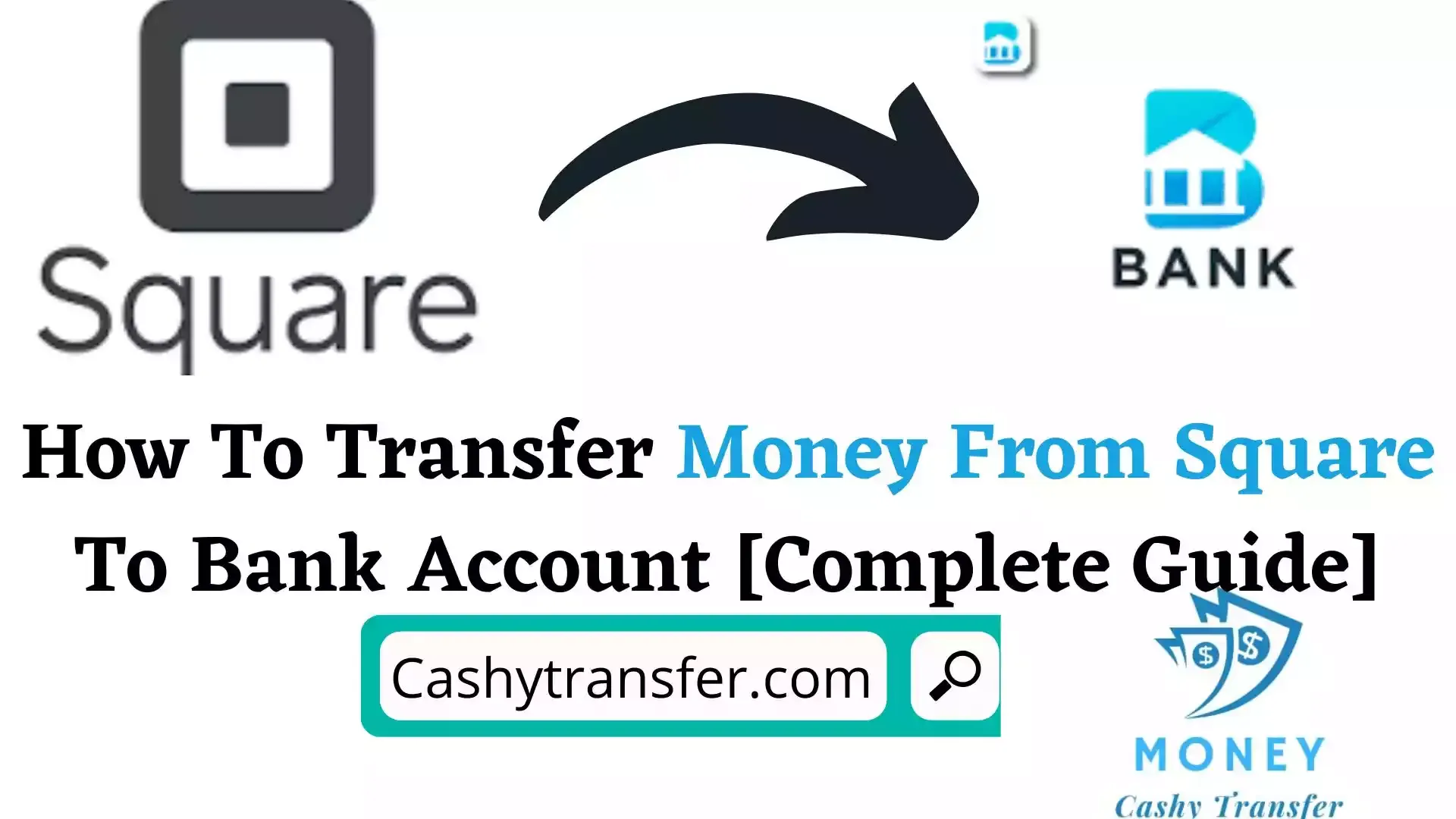
Square can be said to be a mobile payment company that offers self- owned accounts to users and with Square, you are able to transfer your funds to several other financial institutions with ease. Stay glued to this article and discover how you can transfer money from Square to bank account with ease.
Even though Square offers checking accounts to its customers, some users might still desire to better manager their funds which is one of the reasons why account holders often want to transfer money from Square to bank account and once the funds reflect in their bank account, they can now withdraw the funds at the nearest ATM or better still transfer it to a prepaid card or better still make use of it to buy goods and services online.
Square is is the preferred payment method of most small companies around the world since the mobile system is free to use provides merchants with a unique utility and agency. Even though Square offers a business-owned checking and debit account, a major part of sellers still prefer to transfer their money from Square to Bank account.
With Square, you are able to transfer money to their bank accounts in several ways and also on a couple of schedules. The system is easy to use and business owners are able to manage their options through an online dashboard or the Square app.
Table of Contents
What is Square?
Square, presently known as Block Inc., is referred to as a mobile payment company that also offers business software, point-of-sale systems, payment equipment, and small business services.
Unlike most payment processors, Square is available to businesses of all sizes and offers the most comprehensive free point-of-sale system on the market.
Square's payment and POS app has been downloaded over 33 million times, and there are over 2 million active vendors.
What Details Do I need to Open a Square Account?
Just like several other financial institutions, there is the need to verify the identity of every user that desires to open a Square account and this is the reason why there are many different details needed to do so. You are required by the federal law to have the following details when you want to open a Square account.
- Social Security number (SSN)
- Full legal name
- US-based bank account
- Date of birth: Current credit card regulations require at least 18 years of age or to create a Square account.
- US home mailing address
If you're a merchant, you'll need to provide your ITIN in order to join, and Square will contact you if you qualify. If you haven't provided the above information, you can still use the Square payment platform to accept payments.
You will not, however, be able to accept credit card payments. You'll still be able to use Square to track cash payments and send text and email receipts to your customers.
How Does Square Work?
Square begins by charging a low flat fee for credit cards, contactless payments, and ACH transfers.
The company then offers a variety of products within its ecosystem that work together to form a complete small business management solution. Some of the solutions, such as Payroll, can, however, be used on their own.
Square's small business offerings continue to grow, from software updates to new systems (like a kitchen display system) and, most recently, banking services.
How to Get Started with Square?
It is easy to get started with Square since you only need to create an account online and you are able to open an account online using the Square App or their website by just entering the required details such as email address, names, business type, password, question verification, etc.
Once you have already created your account, you will be able to sign into numerous devices using the exact login details. You are also able to create a Square Account from the Square app as follows.
- Download the Square Point of Sale app to your mobile phone.
- Tap on create account in order to begin with the application process.
- Input your personal and business details to answer a few questions.
To begin the application process, you must use a supported device. Some Android and iOS phones will not work with Square at all. Square will send a reader to your physical address as soon as you complete your application, and you should receive it within ten business days.
ALSO READ: How to Transfer Money from Netspend to Cash App [Complete Guide]
Can I Transfer Money from Square to Bank Account?
Yes you are able to transfer money from Square to bank account. As a Square user, you can transfer money from Square to bank account in various ways and on a variety of schedule but the time required for the transfer process to be completed all depends on the type of transfer that you have chosen- either instant or manual taking into consideration working days.
How to Transfer Money from Square to Bank Account
As a Square user, you have different options to transfer money from Square to Bank Account. Though the option used, there are general guidelines that allows you to move money to your bank account. In order to link your bank account to Square, you can follow the following steps.
- Link your bank account to Square
- Setup manual or automatic transfers
- Incase you select manual, you will have to enter the amount to transfer alongside the bank details.
Below are some of the best money transfer options that you can make use of to transfer money to a bank account.
1. Standard Next-business-day transfer
Here is one of the transfer options you can use in Square and it requires you to link your account and accept card payments. With this transfer option, you have to set up your transfer schedule and then Square will transfer the funds into your account within 36 hours or 1-2 business days after receiving the transaction.
2. Custom Close of Day Time
With this transfer option, you are able to set a specific time when you want to receive all your payments as one. You can also decide to receive your payments either in the evening when you have closed your business reason why this option is referred to as Close of day time.
3. Instant Transfers
Square's instant transfers make it simple to get money into your account quickly. For only 1.5 percent per transfer, you can instantly transfer money to your linked bank account using your debit card at any time of day, on any day of the week. You must do the following in order to make instant transfers:
- Connect your Square account to a bank account and a US Visa or MasterCard debit card.
- After processing fees, you should have at least $25 in your Square Balance.
You are able to start with a transfer limit of $2,000 to $10,000 per day though you are able to get a higher transfer limit depending on how your business grows with Square.
4. Square Checking
Square provides you with a checking account that allows you to access your money as soon as your customers pay you. The account comes with a Square Debit Card, which allows you to easily access your funds.
The account comes with an account and routing number, just like any other bank account, so you can make inbound and outbound transfers. To make payments, you can allow third parties to debit your Square Balance using ACH at no cost.
Also, you are able to transfer funds from your Square Checking account to another bank account through ACH transfer.
5. Manual Transfer
Square automatically transfers money to your linked bank account every night- from Sunday to Thursday. You can, however, turn off the automatic transfers and instead transfer the funds at the most convenient time. When you make a money transfer, the funds appear the next business day for free. It's as simple as using the routing and account numbers to transfer money to someone else's bank account.
It's important to keep in mind that any transfers made after 8.30 p.m. PST will arrive at your bank the next business day. The following are the options for manual transfers.
- In your Square Dashboard online or Square Point of Sale app, go to Settings.
- Tap on Balance
- Select Manual from the Transfer Schedule section.
6. Same-day Transfer
Here comes another Transfer option which is similar to instant transfers though you can transfer funds at the close of the day tp your linked bank account for a fee of 1.5% per transfer. You will also see the funds appear in your account 15 minutes after closing your account.
To complete the transfer, you must have at least $1 in your account, excluding Square fees. Payments of up to $10,000 per transfer are possible. If you have more than $10,000 in your account, Square will send the money in installments.
ALSO READ: How To Transfer Money From Square To Cash App [Complete Guide]
Can I Use Square without a Bank Account?
Well, the answer to this question is No, you won't be able to use Square if you don't have a bank account. To deposit and withdraw money, Square requires you to add a transactional bank account.
You do not need to add any bank accounts to your Square account if you have the Square Debit Card and the Square Checking account. Remember that the Square checking account is just like any other bank account, and you can use it the same way.
Final Thoughts: How to Transfer Money from Square to Bank Account
Square is a payment platform that lets you accept payments at a point of sale or through an app. You can easily set up a Square business account and start accepting payments from your customers right away.
Alternatively, you can transfer money from your Square app to a bank account for a fee or for free at the end of the day. Without a bank account, you can't use Square.
Frequently Asked Questions
How do I transfer money from Square to bank account instantly?
Open your Square app, navigate to Balance, and tap Transfer to Bank. Enter the amount you want to transfer. Choose a transfer speed. You can use next-business-day transfer, or instant transfer . Confirm your transfer.
Can you instantly transfer from Square?
You can instantly send up to $10,000 per transfer 24 hours a day, 7 days a week. There is no limit to the number of instant transfers you can initiate on a given day..
Does Square go directly to bank account?
Your Square sales flow directly into your Square Checking account and can be spent immediately with your debit card or account and routing numbers—no waiting on daily transfers.
How do I get my money from square cash?
Customers simply send an e-mail to the person they're paying, and after the recipient enters their debit card number, money is directly transferred to their bank account.